
intall the APK bellow manuelly using the downloader or the browser , make sure unknown apps settings is activated:
after installation click on 8K VIP 1 playlist :

Click on Edit :

enter username and password provided by Streamisly :

Step 1: Start by downloading Vu Player Pro through this URL : https://vuplayer.pro
Step 2: Open the app once downloaded and copy mac adress and device key :
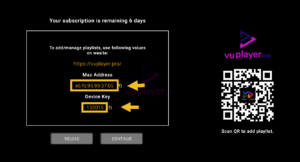
click on the link https://vuplayer.pro/login and insert mac adress and device key :

Click Add Playlist
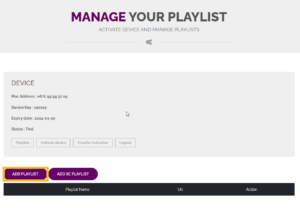
insert M3U link provided by Streamisly and click Save :
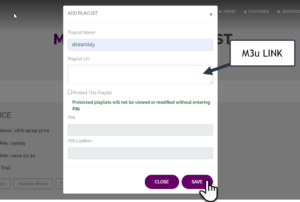
return to the app and click reload

Done